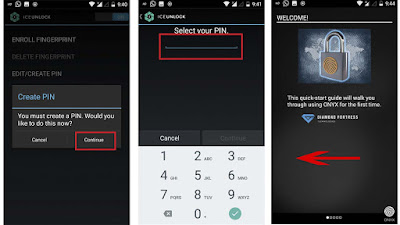How To Get Fingerprint Scanner On Any Android Device
This Article is for those who Doesn’t have a FingerPrint Scanner on their device but still wants to enjoy the Feature. If you have read our title correctly that I must say that Yes you Heard it right, from now you can use Real Finger Print Scanner on every Android Device, no matter that Devices has a finger Print Sensor feature or Not.
Getting a fingerprint scanner is very easy on any smartphone, there are many software’s that provides thumb scanner to unlock your smartphone, but there are 70 percent chances your Android smartphone may or may not work using those android fingerprint lock scanner, but we have something for you.
Basically, to do this Trick, we are going to use an app IceUnlock, IceUnlock is a real fingerprint lock screen that locks and unlocks your mobile device securely and the best thing is it uses Real Biometrics to unlock the Device.
Basically, to do this Trick, we are going to use an app IceUnlock, IceUnlock is a real fingerprint lock screen that locks and unlocks your mobile device securely and the best thing is it uses Real Biometrics to unlock the Device.
So let’s Get started…
How To Get Fingerprint Scanner On Any Android Device
Step 1: Download, Install, and Open IceUnlock Application
Step 2: Now tap on the Square box(Located in Lower Left part) and Tap on “Let’s Go“.
Step 3: Now Tap on “Continue” and Enter Your Desired Pin and the Re-Enter. I hope that you have Landed to the welcome Screen, Now Slide Right to Left Until you get to see the Last Page, Now Tap on Continue to Enroll.
Step 4: Now Select Any Finger that You want to use to unlock your phone. All you have to do is Tap on any finger shown in the Screen and then enroll your FingerPrint According to the instructions. After Enrolling you will get a message “MATCH CONFIRMED“. and then Tap on “Use this FingerPrint “.
I hope that you liked our article, sometimes this tutorial doesn’t work and sometimes it does,from BVK.....
KEEP SHARING